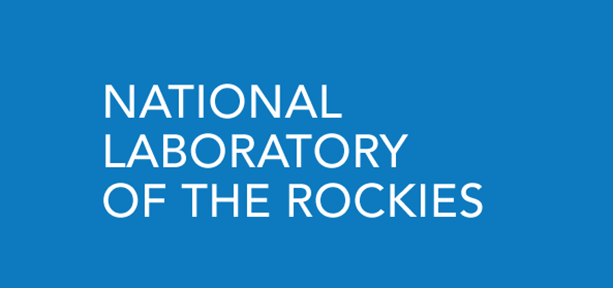Raw Data (GET /api/pvdaq/v3/data)
This API has been decommissioned. For the new data map for browsing and downloading PV data, please go to the new PVDAQ data map. Programmatic data access details are also available at the PVDAQ GitHub repository.